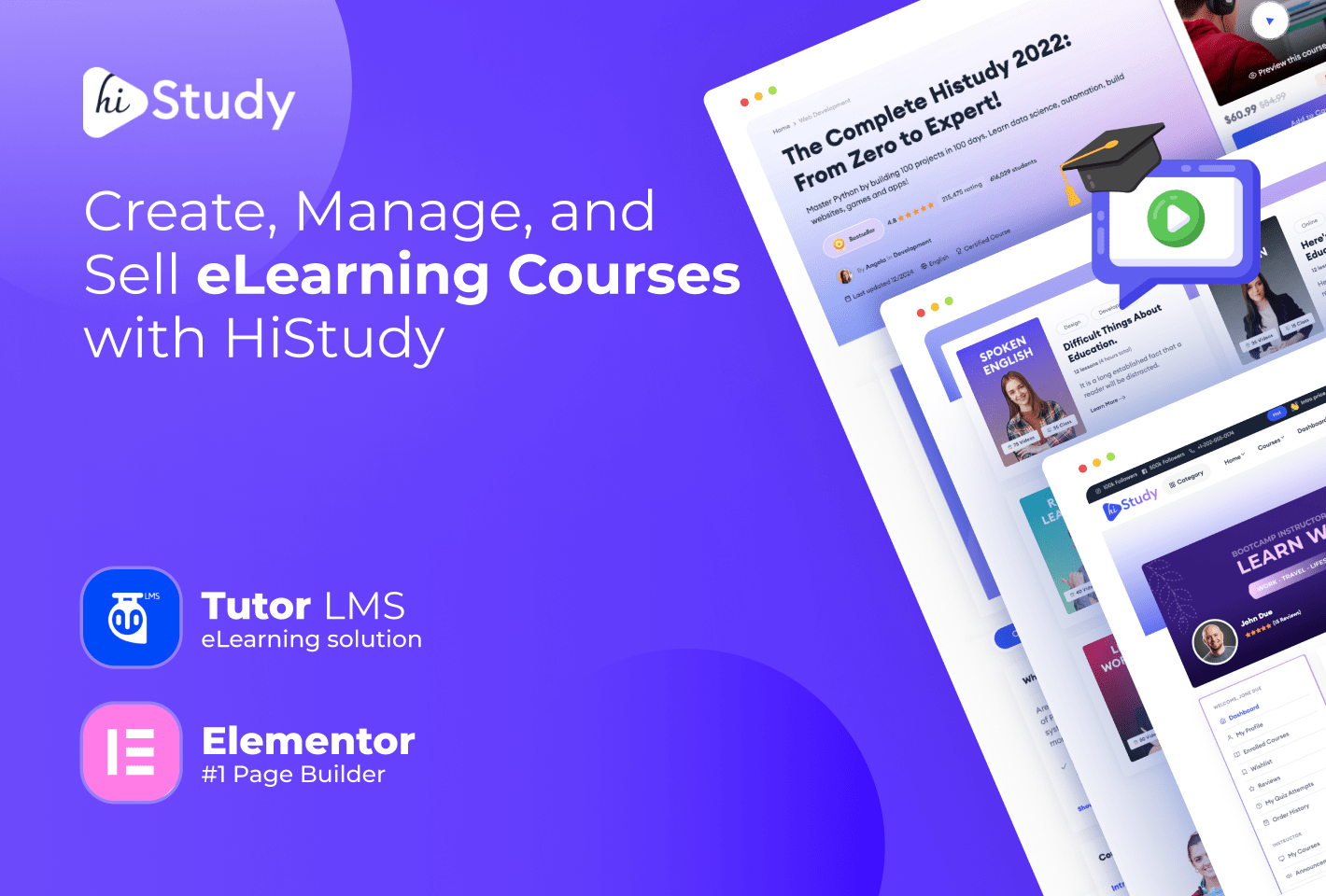About Lesson
Apart from directly embedding YouTube videos via URL links, HiStudy also offers the option to insert an iframe player into the lesson content. The process is straightforward. Locate the Share button on YouTube (its name may vary depending on your language settings), and follow these steps.
1) Click on the Share button.

2) Click on the Embed button.

3) And copy the entire iframe code snippet.

After obtaining the code, you can seamlessly paste it directly into the Embed Iframe Content field.